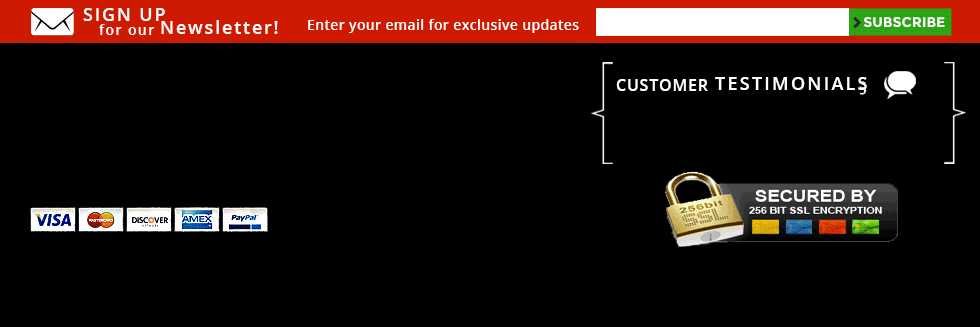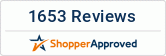Flyware Standard Smart Phone Surveillance
 |
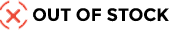
Item#: flyware-standard-smart-phone-surveillance
Compare at: $179.00
Sale Price:$149.00
You save $30.00

Smart Phone Spy Software
Flyware is a smartphone application that privately records and logs your child’s text messages, call history, and email messages. This software installs directly into the phone you wish to monitor. It is a very simple installation process. You will only need your child’s phone for less than 15 minutes. You will install Flyware by opening the web browser on your child’s phone. You will then follow the simple steps featured in the step by step manual.
After initial installation, all data will be recorded and you will be able to view the information online in your parental portal. The parental portal is a secure website which is provided to you. All information will be available in your parental portal to view at your convenience. You can access this parental portal by accessing the secure website which we provide. Your log in credentials will be included in your activation email.
Flyware allows you to optionally capture SMS, Call Logs, Email received directly to an inbox on the phone, and Location using Cell ID (GSM networks only). All iPhone and Android products also include GPS Location. This information is sent to your private web account that comes with the service, using the Internet connection on the Target. Any events that occur after installing the program may be captured, even if the Target user deletes them from the logs afterwards.
Only Flyware LIVE will allow you to monitor the BBM. Flyware is compatible with the Blackberry Torch 9800. Yes, Flyware works world wide.
Our Email function is such a great parental tool that Flyware offers. Flyware will retrieve the incoming and outgoing emails from your child’s phone. Once your child sends or receives an email then you will be able to view the complete content of this email in your parental portal. This will be available for your convenience to view at any time. The email will not be deleted until you choose to delete it.
*Android OS will only retrieve information sent from a gmail account.
Text
Our text message retrieval function is another great parental tool that Flyware offers. All SMS are captured from your child’s phone. You, the parent, will be able to view the full content of sent and received text messages. In today’s time, with sexting and bullying, this is one of the most beneficial features of the software. These SMS messages will be available to be viewed in your parental portal. You can view these text messages at your convenience and they will be kept in your parental portal until you, the parent, choose to delete them.
Call logs
The call log feature of the Flyware Phone software is beneficial because it allows you the knowledge to know who your child may be talking to. If the number is put into your child’s phone as a contact, then the contact name will appear. If it is not, you will still be able to view the actual phone number in which your child has dialed or received a call from. The call logs will be available to view in your parental portal at your convenience.
Location Tracking
If GPS is not available (due to the version of software, phone type, or the interference that can occur with GPS functions), then the location is shown as Cell ID. Cell ID can vary from 100m in cities to 3km in rural areas. We cannot include Cell ID maps but you can track and verify Cell ID with your own research. Flyware mobile tracking uses the Cell ID technique. Here is how it works: a network provider has several hundred radio base stations ( cells) that make up its network. Each base station is a "cell" which covers a physical area and these cells connect together to make up the entire network. The size of cells depends on the density of base station installed in a given area. Cell sizes can vary from 100m in cities to 3K in rural areas .A mobile phone connects to the network using the cell in which it is located.. As the mobile moves, it leaves one cell and joins another. The new cell then takes responsibility for connecting the phone to the network.
Every time the cell that "owns" the mobile changes, Flyware reads the cell id and cell name (if available) and delivers these to your web account. You can tell which cell controls the mobile by the name or by resolving the cell id against a database of cell id to locations.
This software requires a monthly access fee of $4.95
Features
Works with all major smart phones including:
- Android (2.2-4.0)
- Blackberry (Only Flyware LIVE will allow you to monitor the BBM. Flyware is compatible with the Blackberry Torch 9800.)
- iPhone - (Requires phone to be JAILBROKEN and running IOS 5.1.1 or below. IPhone5 not compatible at this time)
- Symbian
- Windows Mobile
- Flyware works world wide.
- Text logs
- Call logs
Includes
1 x Flyware passcode to download the software from the Flyware website.
You May Also Like
Product Reviews
Recently Viewed Items