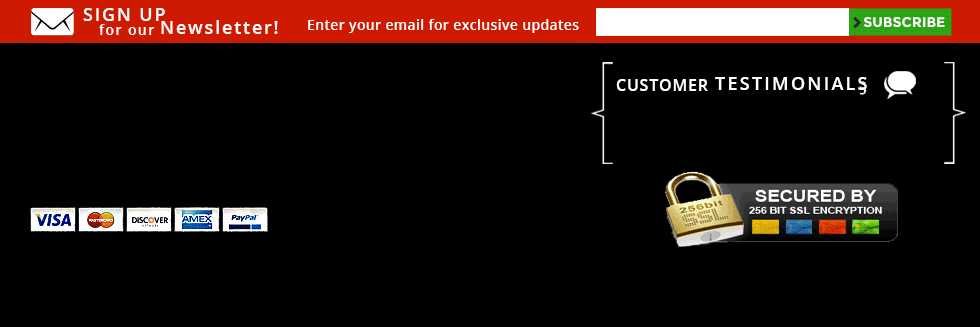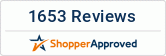MQ-U350 Voice Activated Digital Audio Spy Recording Device / Recorder - 8GB - 288 Hour - 25 Day Battery By kawtco
     |





 Usually ships same business day
Usually ships same business day Item#: mqu350-voice-activated-digital-audio-spy-recording-device---recor350
Compare at: $149.00
Sale Price:$119.00
You save $30.00
Product Highlights:
✔ Battery life: Up to 25 Days Standby - 24 hrs continuous
✔ Easy Date and time stamp (Windows only)
✔ Up to 288 hours of audio on it's Built In Memory (8GB)
✔ Voice activated or continuous modes
✔ Battery life: Up to 25 Days Standby - 24 hrs continuous
✔ Easy Date and time stamp (Windows only)
✔ Up to 288 hours of audio on it's Built In Memory (8GB)
✔ Voice activated or continuous modes
The Worlds Most Powerful Flash Drive Voice Recorder Is Here
Our best flash drive recorder just got better! The new MQ-U350 is an upgraded version of our popular MQ-300 recorder. New features include the following: upgraded body style, double the memory, 24hr continuous record (vs 15hr), and time/date stamp (windows only). It is hands down the most powerful and feature packed flash drive voice recorder on the market.The MQ-U350 has all the capabilities most flash drive recording devices combined into one the best voice recorders on the market today. Easily switch between voice activation and continuous recording modes with a flip of a switch. In addition to the amazing 25 day standby battery life in voice activation mode, it can also record while plugged in for virtually unlimited battery life.
Not only can it record audio, it also functions as an ordinary flash drive and can store other files/documents. When you are ready to listen to what you have recorded, simply plug it in to MAC or Windows computer to instantly view/listen to the files.
New! Listen to your recordings using your Android phone or tablet!
Purchase the optional Android Adapter above and you can listen to your recordings from your Android phone or tablet by simply connecting the recorder to your device and playing the files when they are displayed on your device.
Main Features
Voice Activation & Continuous Recording Modes
Set to record only when audio is detected; the battery will last up to 25-DAYS. In continuous record mode your battery will last up to 24-hours.
Time/Date Stamp (windows only)
Comes with software program to set time/date on your recordings so you know when each one took place.
HD Quality Audio
Files are recorded in MP3 format and can be played back in any audio program including iTunes or Windows Media Player.
New Sleek Design
Looks like an ordinary flash drive with an upgraded appearance.
Records While Plugged In + 25 day Battery standby Time
Use the built-in battery as your power source or plug into any USB power source or the optional USB charger for unlimited recording power.
288hr Audio Capacity
No need to worry about running out of space, this recorder can hold days of audio!
8GB Memory
With double the memory as the MQ-300, can hold 288 hours of audio files! This recorder can hold days of audio!
MAC & Windows Compatible
Works on any MAC or Windows computer. Just plug it in and it functions as a USB storage device.
Specifications
- Memory Capacity: 8GB
- Recording Capacity: 288hrs
- Battery Life(continuous): 24hrs
- Battery Life(voice activation): 25-days
- Charging Time: 2hrs
- Size: 2.5 X .39 X .75 Inches
- Weight: 14G
- Automatic Level Control (ALC)
Includes
- 1 - MQ-U350 Voice Recorder
- 1 - Instruction Manual
- Free Tech Support for Life
It is the sole responsibility of the buyer to consult legal counsel for the interpretation of any laws applicable to the area of intended use of this product. This product should not be used for the purpose of surreptitiously or illegally recording others.
You May Also Like
Product Reviews
Recently Viewed Items