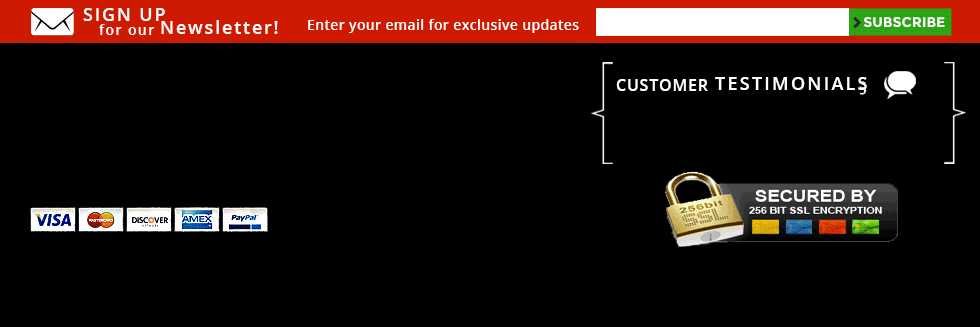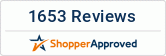Paraben Iphone recovery stick
 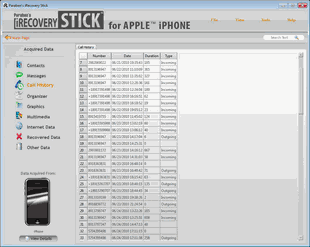     |

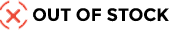
Item#: IRecoveryStick-Paraben-MG
Compare at: $299.00
Sale Price:$179.00
You save $120.00
iRecovery Stick - View Data From Your iPhone - Deleted Contacts, Deleted SMS, Deleted Text Messages, & More
iRecovery Stick is a revolutionary new product designed to recover deleted data from Apple iPhones*. The iRecovery Stick (iRS) is a thumb-drive USB device, about the size of a stick of gum, that will help you recover deleted data as well as other data from your Apple iPhone. Simply connect the iPhone to any PC with the cable included with the iRS and then connect the stick to the same computer through a USB port. Once the two devices are connected; run the built-in software on the iRS and recover the data you are looking for with the click of a button.The data recovery process will take several hours to complete. However, the iRS is capable of recovering different types of deleted data including text messages, contacts, call history, and calendar entries. The recovery process will also download the contents of the phone such as contacts, call history, text messges, pictures, and all other user data that can normally be backed up. Because of its versatile recovery capabilities and easy-to-use interface, the iRecovery Stick is ideal for professionals who have accidentally deleted important files, employers who have issued iPhones to employees for business purposes, concerned parents, or anyone who may have a need to retrieve a deleted item from an iPhone.
Recovers Deleted Data From iPhones
- SMS/Text Messages
- Contacts
- Call History
- Calendar Items
- Recovers User Data
SMS Messages
Perhaps the most important place to find evidence of misbehavior, text messages reveal a lot about a person.
Contacts
You can easily see all the contacts stored on an iPhone.
Call History
Finding call history for a cell phone user is nearly impossible anymore. The iRecovery Stick can show you more than you thought possible.
Graphics/Photos
Sometimes, getting pictures off an iPhone isn't easy. It is now. Simply export your pictures from your iPhone recovery and your all set.
Dynamic Text Data
Most people don't realize that iPhones learn what you type. These words are saved as dynamic text for the next time you use a unique word. Things like a person's name, the name of a restaurant, etc. are easily identifiable and can help you catch a cheater.
Voice Memos
The iRecovery Stick downloads voice memos so you can hear things you thought you never would.
Internet History
We all know how important Internet history is when you need to know someone's online activity. Now, you can find out where they've been online, even when they're surfing with their iPhone.
Map History
iPhones store map history right on the phone. The iRecovery Stick can get this history so you not only see where they searched within maps (whether its by name or address) but you can see exactly where that location is right down the the GPS coordinate.
Calendar Reminders
The iPhone calendar allows you to set reminders about appointments and tasks. See what was so important that a calendar reminder had to be set.
Phone Properties
Just like a computer, iPhones have many properties such as model number, serial number, phone number, iOS version, etc. This information can be useful if your investigation ever needs to be presented as evidence in court.
Recovers Data From iTunes Backup Files
The iRecovery Stick can recover deleted data even if you don't have the phone. Simply load the iTunes backup files created in Windows and the stick will recover the same types of data it recovers from the phone itself.
Advanced Searches
If you know a name or a phone number that you are looking for on the iPhone, peform a simple search and you'll know if it's there. You can even perform advanced searches using Boolean expressions.
Bookmark Data for Reports
If you find things of interest on the iPhone, you can bookmark them to be included in a detailed HTML or text report.
Portable
Because the iRecovery software is embedded in a USB thumb drive, you can easily take it anywhere and use it on any computer you own.
Easy-to-Use
If you can connect an iPhone and the iRecovery Stick to the same computer and click "Start", then you can recover data from an iPhone. The iRS also has data parsing functions which will separate all of the data into their corresponding category and even allow you to output it to a report.
Inconspicuous
The iRecovery Stick resembles a standard, commonly-used, USB thumb-drive. Also, a common way to charge an iPhone is to connect it to a computer. No one would suspect the device can be used to recover deleted data from the iPhone.
Product Reviews
Recently Viewed Items