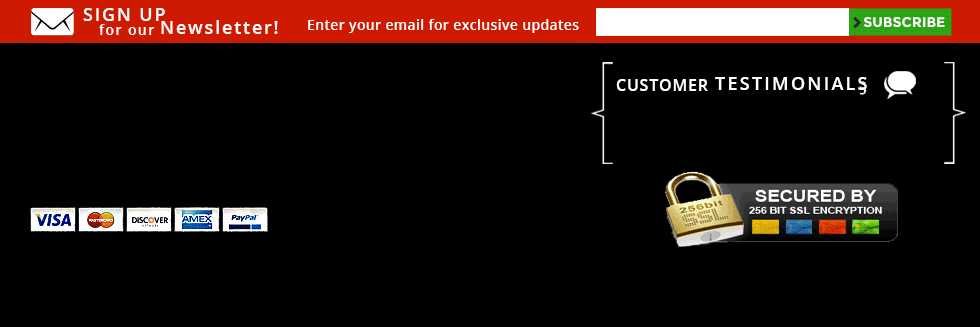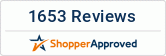SecureIP Air Purifier Hidden IP Camera Spy Camera -Remote View
 |
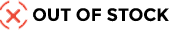
Item#: secureip-air-purifier-hidden-ip-camera-spy-camera
Compare at: $749.00
Sale Price:$489.00
You save $260.00
Introducing SecureIP (Powered by Wilife), the next generation of professional quality color WIRELESS digital covert security cameras for home or office. All the features you have imagined in a video surveillance system are now available in a quick set up, easy to use, plug play package. An entire 1 to 6 camera system can be set up and working within 30 minutes in most cases. Feature Highlights *Free live remote video monitoring of up to six cameras from any Inet connected computer. *Free live remote viewing from any compatible cell phone. *Motion-triggered or scheduled recordings save disk space. *Powerful search and playback tools help find video fast. *Email and cell phone alerts keep you up to date on premise activity. *Exceptional Color Digital Picture Quality lets you see unbelievable detail. How it Works: Covert Cameras simply plug into standard AC power receptacles. A very small "receiver" plugs into AC receptacle near your PC and is connected via USB cable to your Windows PC. Up to 6 cameras can operated simultaneously from one receiver! Video signal is securely transmitted though your power lines and recorded on your HDD, eliminating troublesome interference from other RF sources and keeping your video totally private. Powerful software is included which allows easy set-up for motion-triggered, continuous, or time scheduled recordings. Email and cell phone alerts can also be set up using motion-trigger. Powerful search and playback tools help you find the video you are looking for fast. A step-by-step installer guide in the software makes set up a snap. With SecureIP, you can quickly add a professional-grade digital surveillance system to your home or small business using your Windows PC as the control center. Easy 4-Step Setup: We designed SecureIP to allow homeowners, renters, and small business owners to setup an entire system in less than 30 minutes. Using your Windows PC as the control station, you install a professional-grade system with no training, no ladders, no drills, and no new wires. Follow these easy steps to install the starter kit. 1.) Install the Software From the CD you install the powerful Windows® Software, take an online tour, read the User Guide, or review the Software License and Hardware Warranty. During the installation process, the Installer will guide you through each step of the setup. 2.) Connect the USB Receiver Plug the USB Receiver into a wall outlet and connect to a USB port on your PC. The receiver transfers secure digital video from the SecureIP Cameras to the software on your PC. 3.) Position the SecureIP Camera Simple plug in camera at desired viewing angle. That's it! 4.) Register for free Remote Viewing To access free remote viewing, you create an account at a free designated website. From your account you can register several sites where you have installed a SecureIP system – your home, your business, your second home, or even the home of your aging parents. With remote viewing, you have anywhere anytime access to live video from compatible cell phones and Internet browsers. Receiver not included
Product Reviews
Recently Viewed Items